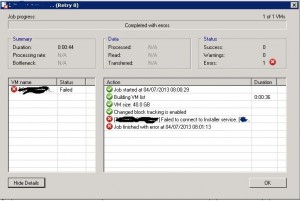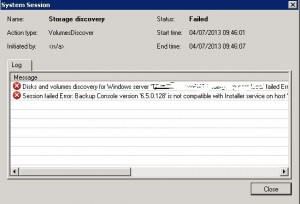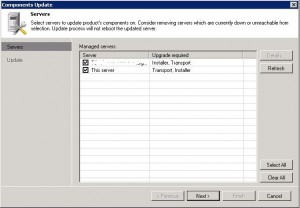I knew something was wrong this morning before I’d even sat down, then it hit…a colleague raise his head and said those dreaded words “all the Veeam jobs failed”….urrrrggghhhh, brilliant.
I love Veeam 95% of the time!! When it works its ace but when it fails it’s a total bitch to sort.
Having said that I did manage a fairly quick fix today, so here was the error on every job:
[VeeamServer1] Failed to connect to Installer service. [VeeamServer1] Failed to discover Installer service. Backup Console version '6.5.0.128' is not compatible with Installer service on host ' VeeamServer1’.
So from the above error it looks like a service has been updated and Veeam can’t communicate.
So to confirm this let do to the Backup Infrastructure and see whats what:
There’s definitely a issue, if I try a rescan I get the following:
Here’s the text:
Fail Disks and volumes discovery for Windows server 'Server1.Doamin' failed Error: Backup Console version '6.5.0.128' is not compatible with Installer service on host ''Server1.Doamin'. Fail Session failed Error: Backup Console version '6.5.0.128' is not compatible with Installer service on host ''Server1.Doamin'.
Veeam doesn’t make it particularly easy to work out version within Veeam itself so I’ve found the best thing to do is go to Control Panel and Programs and Features:
So as you can see the Veeam Backup Transport agent is newer than the rest of Veeam which is obviously where the problem is.
The reason this happened is a admin on a remote site on a different Veeam server running a newer version of Veeam must of opened Veeam and noticed an agent was out of date and decided to update it (Veeam can be used to copy jobs and proxy backups between sites and servers).
So once he did this the message went away his site and he was happy, the problem is we’re not!! Also just as a bonus we can prove this by digging in the event log:
So what do we do? Restore Veeam to an older version on the remote site? Well that seems silly, so lets just update Veeam to match the other.
So I downloaded the patch and updates the server:
You’ll notice I was prompted to update the remote agents on other proxy servers (this is what the other admin did).
Double check the version in Veeam:
Run a test job:
And we’re fixed!!